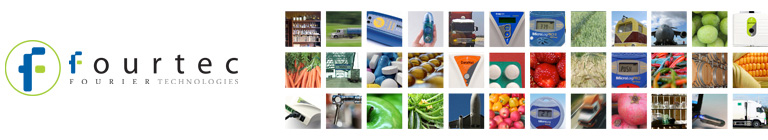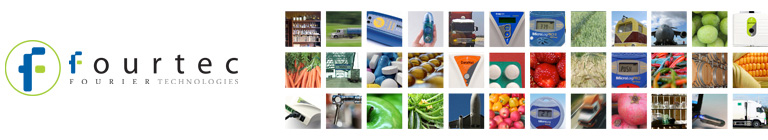|
How long does the battery last in the DNR900 Receiver/Repeater? |
 |
The DNR900 rechargeable battery lasts up to three hours. The Receiver unit must therefore be connected to AC power at all times otherwise the network will go offline once the battery is drained.
Back to DataNet FAQs

|
 |
What are the specifications of the AC adapter that powers the DNR900? |
 |
12 V DC 300 mA.
Back to DataNet FAQs

|
 |
How does the DataNet Receiver connect to my computer? |
 |
The Receiver connects using a USB cable (Mini USB type B). When connected the software will automatically detect the unit.
Back to DataNet FAQs

|
 |
My DataNet device is showing “Burn EM260” on the LCD. What can I do? |
 |
The device memory is corrupted. Please contact fourtec tech support for a replacement device.
Back to DataNet FAQs

|
 |
I have a DNR900 configured as Repeater, with no available Receiver. How can reconfigure the Repeater to work as Receiver with no network? |
 |
When in Repeater mode, DNR900 units up to firmware version 1.40 must be connected to a network in order to move back to Receiver mode. Without a network connection, the unit will be stuck in Repeater mode. Please contact fourtec tech support for a replacement unit.
Back to DataNet FAQs

|
 |
When we have a power outage, someone needs to restart the computer then re-launch the DataNet program. Is there a way to make the DataNet program launch on start up? |
 |
Upon installing the DataNet software, there is an option right at the end of the install:
“Start DataNet when windows starts” checkbox.
If you do not wish to reinstall the DataNet software, you can always put a DataNet shortcut in the Start > Programs > Startup folder.
This will force DataNet or any other program to start up when Windows boots.
Back to DataNet FAQs

|
 |
When I try to select/right click the Logger icon in DataNet Map View, it only offers me the option to Remove the logger. |
 |
This means that your logger is offline. When the logger is offline (not connected to the network) you cannot send any command to the logger as the Receiver has no communication with it. Once the logger is back within range of the Receiver you will be able to configure it.
Back to DataNet FAQs

|
 |
Is the DataNet software able to display data from multiple loggers on the same graph? |
 |
Yes, you can display data from multiple sensors on multiple loggers in the History View but not in the Online view.
Back to DataNet FAQs

|
 |
Does the DataNet software have email or SMS alarms if a logger has crossed a specific threshold? |
 |
DataNet does support sending email and SMS (using GSM modem) notifications. You can set alarms per sensor and when readings go outside your specifications the software will notify a predefined distribution list.
Back to DataNet FAQs

|
 |
How can I see the signal path and signal strength between the loggers/Repeaters/Receiver? |
 |
Go to Tools > Show Network Path and you will see the exact path each end unit and parent unit takes to reach the Receiver, as well as the signal strength according to the path color.
Back to DataNet FAQs

|