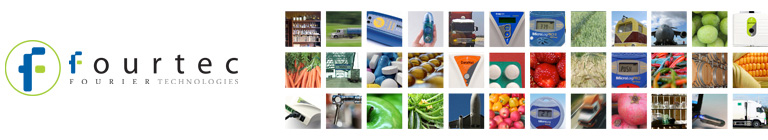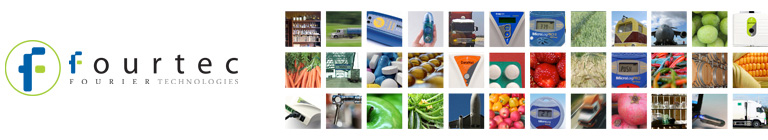|
What are the advantages of the ZigBee wireless protocol? |
 |
ZigBee enables mesh networking which supports a wireless, yet integrated environment with communication between many coordinators, routers and end units in environments where multiple applications are being monitored.
Major points to consider:
- In a mesh network, all the router units are aware of their environment meaning a router knows with units are close by.
- When a router sends a message to a specific unit, it relays the message until it gets to the destination.
- Network recovery from a unit failure.
- In a mesh network, when a router fails, the network automatically finds a different path via a different router for the message relay.
Back to DataNet FAQs

|
 |
What is the DataNet RF network frequency? Is it an open license? |
 |
2.4 Ghz. It is an open license, worldwide.
Back to DataNet FAQs

|
 |
What kind of encryption does the DataNet wireless network have? |
 |
The DataNet has a built-in 128-bit network security encryption.
Back to DataNet FAQs

|
 |
What is the range of the DataNet system? |
 |
Data Logger: RF Transmission range 80 m (line of sight)
Repeater: RF Transmission range power amplifier 800 m (line of sight)
The range will be reduced when working indoors, inside a structure with materials that can block or weaken RF signal such as walls, furniture, etc.
By adding Repeaters or turning the logger into a repeater you may expand your network range.
Back to DataNet FAQs

|
 |
How do I create a new network for my Receiver? |
 |
Go to Network > Form New Network and your Receiver will form a new network with a unique network ID. Note that this feature requires a password.
Back to DataNet FAQs

|
 |
If I create a new network can I download data from loggers on the existing network? |
 |
No - loggers can only transmit data to the network on which it was configured. If you join a new network, all data on the logger memory will be erased.
Back to DataNet FAQs

|
 |
Can I lock out loggers from my network, so they won’t find my network while scanning? |
 |
Yes, go to Network > Lock Network which prevent any other loggers or Repeaters from joining your network.
Back to DataNet FAQs

|