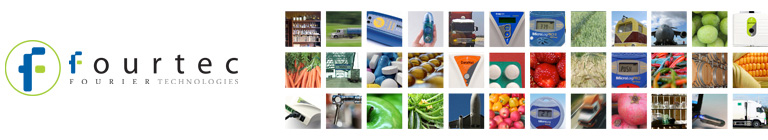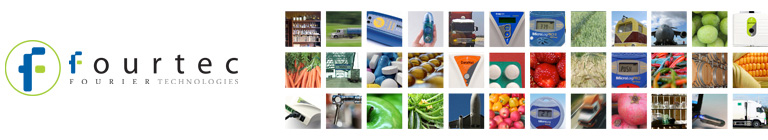|
Visit our Download Center

Click to download manuals, catalogs and software
|
|
|
DaqLink
DaqLink Software
DaqLink is automatically detected via the tailor-made analysis software
|
| |
DaqLink Features
- Real-time data in multiple displays (shown in table, graph, statistics formats)
- International date format
- Ability to rename every logger and external input
 |
|
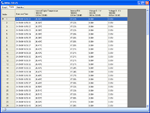 |
|
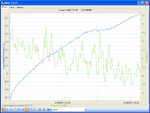 |
| - Click on a screenshot image to enlarge it - |
Alarm Features
- Four alarm levels allow programming of four separate parameters with alarm delay and duration
- Immediate response alarm notification
- SMS and email alert
- Ability to add and edit contacts and distribution groups
 |
|
 |
|
 |
| - Click on a screenshot image to enlarge it - |
Analysis Features
- Dew point analysis, FO Pasteurization, histogram, statistics with export to Excel and CSV formats
| |
|
 |
|
|
| - Click on a screenshot image to enlarge it - |
Setup Features
- Logger setup with Celsius or Fahrenheit view
- User configurable data file and text file storage path
- Ability to define custom sensors based on current, voltage and pulse inputs
 |
|
 |
|
 |
| - Click on a screenshot image to enlarge it - |
Hardware Communication Features
- Logger firmware and calibration updates via USB
System Requirements
Software
Compatible with:
- Windows XP SP2
- Windows Server 2003 SP2
- Windows Vista (32-bit)
- Windows 7 (32-bit)
Minimum screen resolution: 1024 x 768
Hardware
|
|